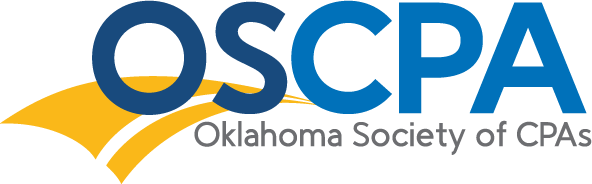Power BI - Use PBI Desktop to Create Reports and Dashboards
4.00 Credits
Member Price $213
Non-Member Price $261
Overview
This webcast is part of the 2020 Power BI Series. Please see below for the suggested viewing order.
Power BI Desktop is a new stand-alone tool that adds visualization to your data. This webcast focus is on learning the Power BI Desktop interface, connecting to data sources and creating the visualizations. We will demonstrate the creation of each of the various visualizations and the various options related to each.
We will also show how the visualization can be connected together to provide fully-interactive reports with drill-down capabilities. This webcast does not require any Excel knowledge but understanding Power Pivot and Power Query can reduce your learning curve.
This series is presented using Excel 2019/Office 365. Regardless of the version you are using, most concepts covered in this webcast series apply to all versions of Excel. (bold) *However, in order to follow along and apply concepts being taught during this session, you need to have the Power Pivot add-in installed.
Explore the other webcasts in the 2020 Power BI Series:
Power BI - Introduction to MS Power BI Tools
Power BI - Prepare Your Data Efficiently for Excel Analysis
Power BI - Analyze Your Data With Excel Pivot Tables
Power BI - Create Excel Dashboards for Maximum Impact
Power BI - Use Power Query to Transform Your Data
Power BI - Go Beyond PivotTables with Power Pivot
Power BI - Use Advanced Calculations with DAX Formulas
Power BI - Share Your Data Analysis using PowerBI.com
Highlights
Tour of the Power BI Desktop interface
Using Power BI Desktop to connect to data sources
Available visualizations in Power BI Desktop
Building interactivity into visualizations
Prerequisites
This class does not require any Excel knowledge, however understanding Power Pivot and Power Query can reduce your learning curve.
Designed For
Anyone who wants to learn how to analyze data
Objectives
- After attending this presentation you will be able to...
- Identify components of the Power BI Desktop interface
- Use Power BI Desktop to connect to data sources
- Use Power BI Desktop to create interactive visualizations of your data
Leader(s):
Leader Bios
Bryan Smith, CPA Crossings, LLC Two Commerce Square
Bryan L. Smith, CPA.CITP, CISA is an author and top-rated presenter of numerous courses on technology related topics for CPAs. He also serves as a virtual CIO advisor for CPA firms and professional service organizations. He focuses on helping firm leaders understand the issues and opportunities associated with deploying information technology to improve productivity, enhance client services and increase profitability.
Non-Member Price $261
Member Price $213