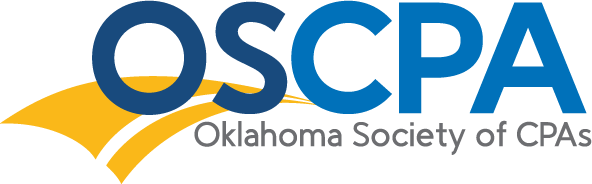Excel - Advanced Spreadsheet Troubleshooting Techniques
2.00 Credits
Member Price $118
Non-Member Price $142
Overview
Fix those formulas! (bold)
In this webcast, we will focus on debugging and troubleshooting complex formulas. You will learn various techniques that will assist you in creating complex compound formulas. You will also learn methods to resolve issues when you receive errors.
During this session, we will also discuss Excel’s nine built-in error-checking options and demonstrate different approaches to error resolution. Finally, will review techniques to resolve rounding errors.
Regardless of the version you are using, ALL concepts covered in this webcast apply to ALL versions of Excel.
Highlights
the Value and the art of nesting formulas<@br> different ways to troubleshoot complex formulas<@br> Excel’s Nine builtin errorchecking options
Prerequisites
Basic Excel knowledge
Designed For
all accounting and finance professionals Anyone who wants to become an expert in using Excel functions and formulas
Objectives
- Use complex spreadsheets more quickly while maintaining accuracy
- Apply advanced skills to build complex formulas
- Calculate complex formulas using various methods
Leader(s):
Leader Bios
Bryan Smith, CPA Crossings, LLC Two Commerce Square
Bryan L. Smith, CPA.CITP, CISA is an author and top-rated presenter of numerous courses on technology related topics for CPAs. He also serves as a virtual CIO advisor for CPA firms and professional service organizations. He focuses on helping firm leaders understand the issues and opportunities associated with deploying information technology to improve productivity, enhance client services and increase profitability.
Non-Member Price $142
Member Price $118