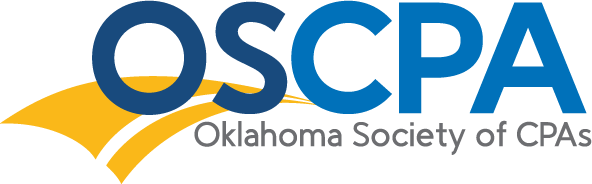Excel - Advanced Financial and Statistical Calculations
2.00 Credits
Member Price $118
Non-Member Price $142
Overview
Improve efficiency with these powerful functions (bold)
Excel has over 500 functions that are built-in and ready to use. You just have to figure out which one to use and when. In this webcast, we will focus on Financial, Statistical and Math functions.
-In the Financial functions section, you will learn how to use the financial functions to build better amortization schedules.
-In the Statistical and Math functions sections, you will learn how to use various statistical functions to analyze your data.
Regardless of the version you are using, ALL concepts covered in this course apply to ALL versions of Excel.
Highlights
Best practices for creating Amortization schedules and calculating annual interest payments<@br> calculating and summarizing data with SUMIF and SUBTOTAL functions<@br> using statistical functions to Analyze data
Prerequisites
Basic Excel knowledge
Designed For
all accounting and finance professionals Anyone who wants to become an expert in using Excel functions and formulas
Objectives
- Choose complex amortization schedules
- Use math functions to make SUM functions more accurate
- Analyze data using the statistical functions
Leader(s):
Leader Bios
Bryan Smith, CPA Crossings, LLC Two Commerce Square
Bryan L. Smith, CPA.CITP, CISA is an author and top-rated presenter of numerous courses on technology related topics for CPAs. He also serves as a virtual CIO advisor for CPA firms and professional service organizations. He focuses on helping firm leaders understand the issues and opportunities associated with deploying information technology to improve productivity, enhance client services and increase profitability.
Non-Member Price $142
Member Price $118