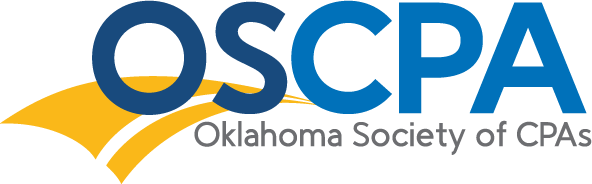Excel for Staff Level 2 - Getting More Out of Excel
2.00 Credits
Member Price $89
Non-Member Price $109
Overview
Excel can do so many things but what are some of the features that can really help accountants take their Excel skills to the next level? This course is designed to do just that. To learn ALL the capabilities of Excel would take hundreds of hours of training, so this two-hour course is designed to give you a jump start on the most important features that you can immediately begin implementing in your spreadsheets. This event may be a rebroadcast of a live event and the instructor will be available to answer your questions during the event.
Highlights
The major topics that will be covered in this class include:
- Overview of setting up spreadsheets for data analysis and how Excel Tables can help
- Learning the importance of Consistent Column Calculations
- How to use Conditional Formatting to highlight important information
- How to leverage Excel Tables by analyzing them in PivotTables
- Learning to leverage array formulas
Prerequisites
Excel for Staff Level 1 or similar course
Designed For
Any Excel user that wants to their spreadsheets to the next level.
Objectives
After attending this presentation, you will be able to...
- Identify the best practices for setting up spreadsheets for data analysis
- Apply the use of Consistent Column Calculations to improve the accuracy of your spreadsheets
- Determine how to leverage array formulas
Preparation
None
Leader(s):
Leader Bios
Bryan Smith, CPA Crossings, LLC Two Commerce Square
Bryan L. Smith, CPA.CITP, CISA is an author and top-rated presenter of numerous courses on technology related topics for CPAs. He also serves as a virtual CIO advisor for CPA firms and professional service organizations. He focuses on helping firm leaders understand the issues and opportunities associated with deploying information technology to improve productivity, enhance client services and increase profitability.
Non-Member Price $109
Member Price $89