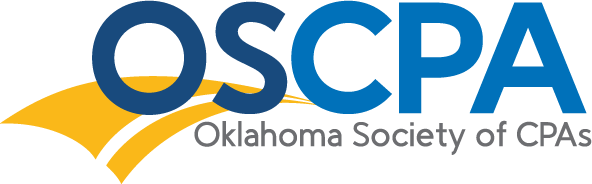Excel Power User Module 9: PivotTable Wrap-Up and Web Data
Available Until
2.00 Credits
Member Price $69
Non-Member Price $89
Overview
This session concludes the PivotTable discussion by examining various ways to present report values; discussing the subtly of properly sorting a recurring-use PivotTable; and covering numerous filtering options, including slicers. Next you’ll explore the look-up function designed specifically to retrieve values from PivotTables. The session concludes by transitioning to data acquisition techniques, and you’ll retrieve data from perhaps the largest external data source of all-the Internet. This is part 9 of a 10-part series Module 1: Fundamental Features Module 2: Fundamental Functions, Concepts, Techniques Module 3: Six Critical Excel Functions Module 4: Handling Errors and Comparing Lists Module 5: Date and Text Functions Module 6: Time-Saving Techniques Module 7: Introduction to PivotTables Module 8: PivotTable vs. Formula-Based Reports Module 9: PivotTable Wrap-Up and Web Data Module 10: Getting, Preparing and Summarizing Data
Highlights
Prerequisites
Excel Power User Modules 8 or knowledge of the topics covered.
Designed For
Accounting professionals who use Excel for Windows.
Objectives
Preparation
None.
Non-Member Price $89
Member Price $69