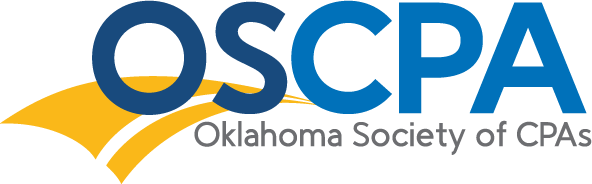K2's Microsoft Teams
4.00 Credits
Member Price $155
Non-Member Price $205
Overview
Microsoft Teams is one of the most exciting personal and organizational productivity tools ever appearing on the business landscape. With Teams, you can communicate and collaborate easily and securely with others, including colleagues outside your organization. Further, you can extend the already-robust functionality in Teams by incorporating add-in solutions with just a few mouse clicks. Unfortunately, despite Teams’ power and relatively simple interface, many organizations struggle to deploy and use Teams. In this session, you will learn how to get up and running quickly in Teams to take full advantage of this powerful tool. More specifically, you will learn how to get started in Teams and critical decisions affecting your deployment. Also, you will learn how to work in Teams, take advantage of the chat, voice, and video call services, and share documents securely with others. Moreover, you will learn how to extend your Teams platform to external organizations for improved communication and collaboration. Additionally, you will identify how to add other applications to Teams and optimize Team’s configuration for the best overall efficiency and security. If you are working with Teams or plan to do so, this is one CPE session you can’t afford to miss!
Highlights
- Understanding the Teams platform
- Communicating and collaborating in Teams
- Adding applications and services to Teams
- Extending Teams to individuals outside your organization
Prerequisites
Fundamental knowledge of computer applications
Designed For
CPAs and other business professionals who are seeking to leverage their Office 365/Microsoft 365 subscriptions by taking advantage of Teams for improved communication and collaboration
Objectives
- Identify critical potential benefits associated with using Microsoft Teams
- List various elements of functionality offered by Teams
- Differentiate between "guest" and "external" users in Teams
- Cite examples of additional applications that you can incorporate into Teams
- Name examples of communication options available in Teams
- Specify examples of security measures available in Teams
Preparation
None
Leader(s):
Leader Bios
Stephen Yoss Jr., Stephen M. Yoss, Jr., CPA, MS is a ce, K2 Enterprises
Stephen M. Yoss, Jr., CPA, is the partner, and principal of Devmatics, LLC, a software development company that focuses on solving problems through the implementation of technology. Stephen has consulted with several companies on how to lower overhead, personnel and compliance costs by investing in technology and reengineering their business practices. He teaches his clients to embrace technology at every opportunity in order to increase efficiency and productivity.
Stephen began working with technology at age ten, and started his first IT company at age 13, designing web applications for local businesses. He has presented to thousands of practitioners nationwide on topics such as cloud computing, mobile technology, spreadsheet design and best practices, information security, identity theft prevention and many more.
Non-Member Price $205
Member Price $155